Hello guys, Today I am sharing with amazing script php with amazing features. And yeah its Skyitech script. Have skyitech download site script but dont know how to install?

Download Skyitech Script
Demo:
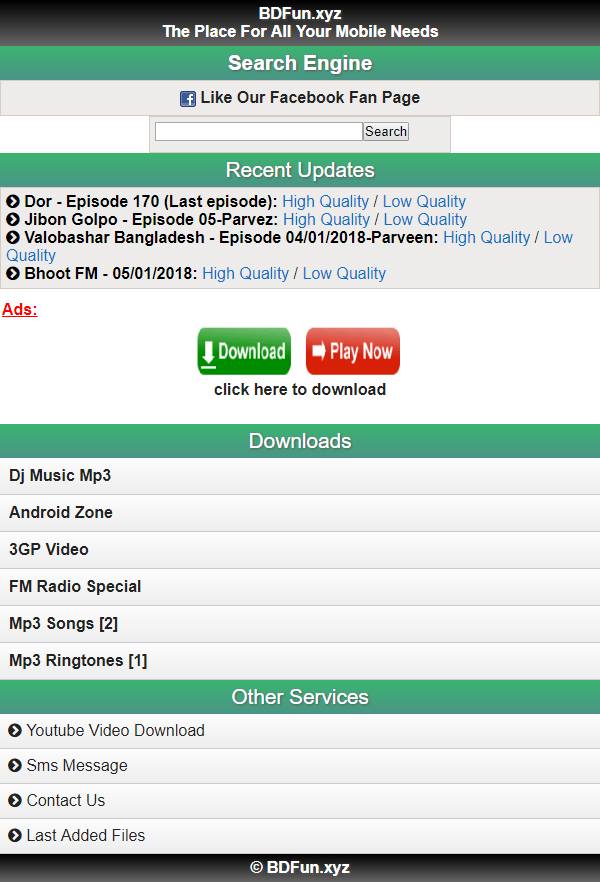
How to Install:
today i am here with its installation guide along with the video tutorial!!!
First you need to unzip the skyitech script on server,
And have to import the database backup.
Now note down the database information in a separate place. We’ll need it later.
Now see the file list below and open them one by one.
And change the database information and site information there,
You can also use fiend replace option to do it.
After editing all above file just open browser and type your site URL and see if it works.
FOR BETTER UNDERSTANDING CHECK THE TUTORIAL VIDEO:
thanks for reading.

Download Skyitech Script
Demo:
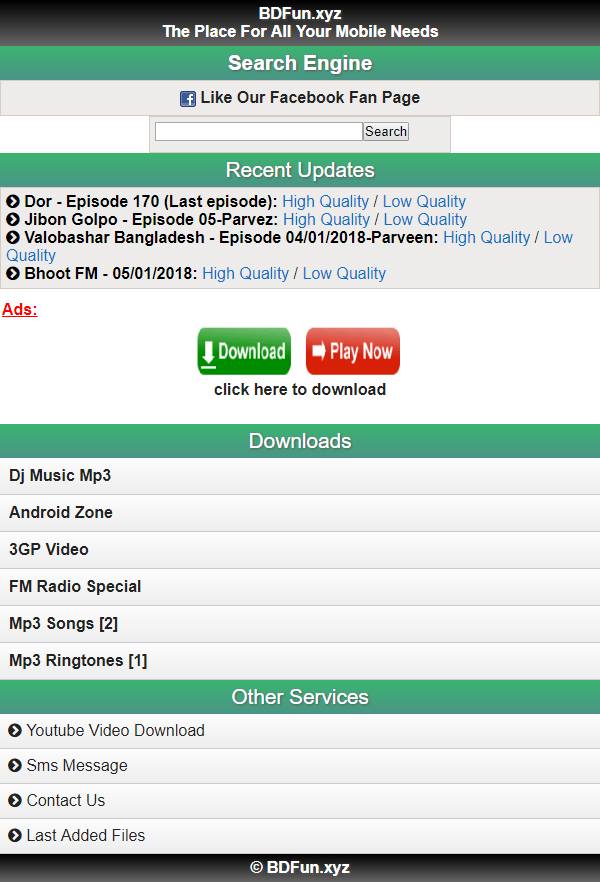
How to Install:
today i am here with its installation guide along with the video tutorial!!!
First you need to unzip the skyitech script on server,
And have to import the database backup.
Now note down the database information in a separate place. We’ll need it later.
Now see the file list below and open them one by one.
File list:
‘skyitech/dbconnect.php’,
‘skyitech/config/databases.yml’,
‘skyitech/config/propel.ini’,
‘skyitech/apps/backend/config/app.yml’,
‘skyitech/apps/backend/config/settings.yml’,
‘skyitech/apps/backend/config/view.yml’,
‘skyitech/apps/frontend/modules/default/actions/actions.class.php’,
‘skyitech/apps/frontend/config/app.yml’,
‘skyitech/apps/frontend/config/settings.yml’,
‘skyitech/apps/frontend/config/view.yml’,
‘skyitech/apps/backend/modules/category/actions/actions.class.php’,
‘index.php’,
‘backend/index.php’
And change the database information and site information there,
You can also use fiend replace option to do it.
After editing all above file just open browser and type your site URL and see if it works.
FOR BETTER UNDERSTANDING CHECK THE TUTORIAL VIDEO:
thanks for reading.

No comments:
Post a Comment